
In this tutorial, I will show you how to create a datepicker and timepicker dialog in android. I'm just refer this tutorial from this link.
We can use Time Picker and Date Picker widget to select a time and date , but TimePickerDialog and DatePickerDialog is a better choice to do that.
In this post I will discuss how to use DatePickerDialog and TimePickerDialog to select Date and Time.
Here I have described briefly, the Example with full source code is given below after this.
Declare following Variables in your Activity/Class
static final int DATE_DIALOG_ID = 0;
static final int TIME_DIALOG_ID=1;
// variables to save user selected date and time
public int yearSelected,monthSelected,daySelected,hourSelected,minuteSelected;
// declare the variables to show the date and time whenTime and Date Picker Dialog first appears
private int mYear, mMonth, mDay,mHour,mMinute;
In the constructor you can initiallise the variable to current date and time.
final Calendar c = Calendar.getInstance();
mYear = c.get(Calendar.YEAR);
mMonth = c.get(Calendar.MONTH);
mDay = c.get(Calendar.DAY_OF_MONTH);
mHour = c.get(Calendar.HOUR_OF_DAY);
mMinute = c.get(Calendar.MINUTE);
//call the method when you need to show DatePickerDialog
showDialog(DATE_DIALOG_ID);
//call the method when you need to show DatePickerDialog
showDialog(TIME_DIALOG_ID);
// Register DatePickerDialog listener
private DatePickerDialog.OnDateSetListener mDateSetListener =
new DatePickerDialog.OnDateSetListener() { // the callback received when the user "sets" the Date in the DatePickerDialog
public void onDateSet(DatePicker view, int yearSelected,
int monthOfYear, int dayOfMonth) {
yearSelected = yearSelected;
monthSelected = monthOfYear;
daySelected = dayOfMonth;
Toast.makeText(getApplicationContext(), "Date selected is:"+daySelected+"-"+monthSelected+"-"+yearSelected, Toast.LENGTH_LONG).show();
}
};
// Register TimePickerDialog listener
private TimePickerDialog.OnTimeSetListener mTimeSetListener =
new TimePickerDialog.OnTimeSetListener() {
// the callback received when the user "sets" the TimePickerDialog in the dialog
public void onTimeSet(TimePicker view, int hourOfDay, int min) {
hourSelected = hourOfDay;
minuteSelected = min;
Toast.makeText(getApplicationContext(), "Time selected is:"+hourSelected+"-"+minuteSelected, Toast.LENGTH_LONG).show();
}
};
// Method automatically gets Called when you call showDialog() method
@Override
protected Dialog onCreateDialog(int id) {
switch (id) {
case DATE_DIALOG_ID:
return new DatePickerDialog(this,
mDateSetListener,
mYear, mMonth, mDay);
case TIME_DIALOG_ID:
return new TimePickerDialog(this,
mTimeSetListener, mHour, mMinute, false);
}
return null;
}
Date And Time Picker Dialog Example with Full Source Code
In the example I have 2 buttons
1: Select Date - to show DatePickerDialog
2: Select Time - to show TimePickertDialog
When user selects a Date and Time in respective Dialogs we will set the selected date and time in Respective buttons. We will set selected date in Select Date Button and selected time in Select Time Button(See the last Snapshot)
main.xml
<LinearLayout xmlns:android="http://schemas.android.com/apk/res/android"
android:layout_width="fill_parent"
android:layout_height="fill_parent"
android:orientation="vertical" >
<TextView
android:layout_width="wrap_content"
android:layout_height="wrap_content"
android:layout_marginTop="100dp"
android:textSize="25dp"
android:layout_gravity="center_horizontal"
android:text="Date And Time Picker Example" />
<Button
android:id="@+id/buttonSelectDate"
android:layout_marginTop="20dp"
android:textSize="25dp"
android:layout_width="fill_parent"
android:layout_height="wrap_content"
android:text="Select Date" />
<Button
android:id="@+id/buttonSelectTime"
android:layout_marginTop="20dp"
android:textSize="25dp"
android:layout_width="fill_parent"
android:layout_height="wrap_content"
android:text="Select Time" />
</LinearLayout>
DateAndTimePickerActivity.java
public class DateAndTimePickerActivity extends Activity
{
Button btnSelectDate,btnSelectTime;
static final int DATE_DIALOG_ID = 0;
static final int TIME_DIALOG_ID=1;
// variables to save user selected date and time
public int year,month,day,hour,minute;
// declare the variables to Show/Set the date and time when Time and Date Picker Dialog first appears
private int mYear, mMonth, mDay,mHour,mMinute;
// constructor
public DateAndTimePickerActivity()
{
// Assign current Date and Time Values to Variables
final Calendar c = Calendar.getInstance();
mYear = c.get(Calendar.YEAR);
mMonth = c.get(Calendar.MONTH);
mDay = c.get(Calendar.DAY_OF_MONTH);
mHour = c.get(Calendar.HOUR_OF_DAY);
mMinute = c.get(Calendar.MINUTE);
}
@Override
protected void onCreate(Bundle savedInstanceState)
{
super.onCreate(savedInstanceState);
setContentView(R.layout.date_and_time_picker);
// get the references of buttons
btnSelectDate=(Button)findViewById(R.id.buttonSelectDate);
btnSelectTime=(Button)findViewById(R.id.buttonSelectTime);
// Set ClickListener on btnSelectDate
btnSelectDate.setOnClickListener(new View.OnClickListener() {
public void onClick(View v) {
// Show the DatePickerDialog
showDialog(DATE_DIALOG_ID);
}
});
// Set ClickListener on btnSelectTime
btnSelectTime.setOnClickListener(new View.OnClickListener() {
public void onClick(View v) {
// Show the TimePickerDialog
showDialog(TIME_DIALOG_ID);
}
});
}
// Register DatePickerDialog listener
private DatePickerDialog.OnDateSetListener mDateSetListener =
new DatePickerDialog.OnDateSetListener() {
// the callback received when the user "sets" the Date in the DatePickerDialog
public void onDateSet(DatePicker view, int yearSelected,
int monthOfYear, int dayOfMonth) {
year = yearSelected;
month = monthOfYear;
day = dayOfMonth;
// Set the Selected Date in Select date Button
btnSelectDate.setText("Date selected : "+day+"-"+month+"-"+year);
}
};
// Register TimePickerDialog listener
private TimePickerDialog.OnTimeSetListener mTimeSetListener =
new TimePickerDialog.OnTimeSetListener() {
// the callback received when the user "sets" the TimePickerDialog in the dialog
public void onTimeSet(TimePicker view, int hourOfDay, int min) {
hour = hourOfDay;
minute = min;
// Set the Selected Date in Select date Button
btnSelectTime.setText("Time selected :"+hour+"-"+minute);
}
};
// Method automatically gets Called when you call showDialog() method
@Override
protected Dialog onCreateDialog(int id) {
switch (id) {
case DATE_DIALOG_ID:
// create a new DatePickerDialog with values you want to show
return new DatePickerDialog(this,
mDateSetListener,
mYear, mMonth, mDay);
// create a new TimePickerDialog with values you want to show
case TIME_DIALOG_ID:
return new TimePickerDialog(this,
mTimeSetListener, mHour, mMinute, false);
}
return null;
}
}

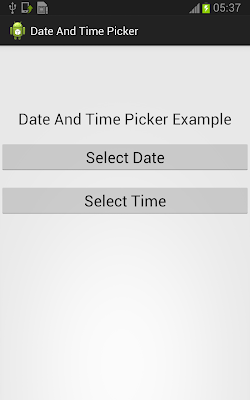

No comments:
Post a Comment